
In an age where school safety and efficiency are more crucial than ever, visitor management software for schools has become a foundational part of educational operations. This technology ensures that every visitor is accounted for, authorized, and properly recorded—giving schools better control over who steps foot on campus.
However, choosing the right visitor management system isn’t always straightforward. With dozens of providers offering varying features and price points, it's easy to make costly mistakes that lead to poor implementation, frustrated staff, or even security gaps.
In this blog, we’ll walk you through the most common mistakes schools make when selecting visitor management software, and how to avoid them. We’ll also touch on how this decision can impact integration with other systems, such as student attendance management software, to help you make a smarter, future-ready choice.
1. Focusing Only on Cost Instead of Value
Budget constraints are real for schools, but opting for the cheapest option often leads to regrets. A low-cost system might lack crucial features like ID verification, real-time alerts, or integration capabilities with your student attendance management software.
💡 Tip: Evaluate the total cost of ownership, not just the upfront price. Consider how much time the system will save, how secure it is, and whether it can scale with your school's future needs.
2. Ignoring Integration with Other School Systems
One of the biggest mistakes schools make is choosing a VMS that operates in a silo. Modern schools need interconnected systems. Your visitor management software should ideally integrate with:
Student Information Systems (SIS)
Student attendance management software
Emergency notification tools
Access control or badge printing systems
If your systems don’t “talk” to each other, you’ll likely end up duplicating work and increasing the chance of manual errors.
💡 Tip: Ask vendors about APIs and existing integrations with your current platforms before committing.
3. Overlooking Data Security and Privacy
Schools handle sensitive data—not just about students, but also about parents, contractors, and volunteers. Using a VMS that doesn’t follow strong data protection protocols can put your school at risk of data breaches or legal consequences.
💡 Tip: Choose a system that complies with FERPA, GDPR (if applicable), and other relevant data protection standards. Look for features like data encryption, cloud security, and user access controls.
4. Not Customizing for Different Visitor Types
Visitors to a school can include parents, substitute teachers, delivery drivers, volunteers, and government inspectors. A one-size-fits-all check-in process can slow down operations and frustrate users.
💡 Tip: Use a VMS that allows you to customize visitor workflows depending on the type of visitor. For example, parents picking up a child early might need different questions or steps than a contractor performing maintenance.
5. Neglecting the User Experience
A system that’s hard to use won’t be used properly. If the check-in process is clunky or confusing, front office staff, visitors, and even students will quickly lose patience.
💡 Tip: Choose software with an intuitive, user-friendly interface. Better yet, involve front office staff in the selection process and ask for a trial run or demo.
6. Failing to Plan for Emergencies
One of the core benefits of visitor management software is improved emergency preparedness. If your system doesn’t allow you to quickly identify and locate visitors during a lockdown, evacuation, or medical emergency, you're missing a critical safety function.
💡 Tip: Ensure your VMS includes real-time visitor tracking, the ability to print emergency lists, and integrations with emergency alert systems.
7. Skipping ID Verification Features
Security is only as good as your ability to confirm a visitor’s identity. Many schools make the mistake of not enabling or selecting ID scanning and verification features—leaving gaps in their entry process.
💡 Tip: Look for systems that scan government-issued IDs or run visitor names against sex offender registries or custom watch lists.
8. Not Considering Touchless or Mobile Options
Especially in a post-pandemic world, hygiene and convenience are top priorities. A visitor management system that doesn’t offer contactless check-in, mobile pre-registration, or QR code scanning may soon feel outdated.
💡 Tip: Choose a solution that supports both touch-based kiosks and touchless options to accommodate various visitor preferences.
9. Underestimating Training & Support Needs
Even the best software will underperform if your staff isn’t trained to use it. A common mistake is assuming that everyone will “figure it out” after installation.
💡 Tip: Work with vendors who offer thorough onboarding, live support, and training documentation tailored for school environments.
10. Overcomplicating the System
While features are important, more isn’t always better. Some schools purchase overly complex systems with advanced capabilities they don’t need, which can overwhelm users and reduce adoption.
💡 Tip: Make a list of must-have vs. nice-to-have features. Choose a system that fits your school’s specific needs without unnecessary bells and whistles.
The Link Between VMS and Student Attendance Management Software
Some of the most forward-thinking schools are leveraging the connection between visitor management software and student attendance management software. Here’s how the synergy helps:
Late Arrivals: Students arriving late can check in via the VMS, and the attendance software is updated in real-time.
Early Dismissals: Parents check in, their identity is verified, and the system logs the early departure automatically.
Accurate Reporting: With all systems linked, schools get better insights and fewer manual errors in attendance records.
Final Thoughts
Choosing the right visitor management software for schools is a big decision. It affects safety, daily operations, compliance, and the experience of everyone who enters your campus. By avoiding the mistakes outlined above, you can ensure that your school chooses a solution that not only meets your current needs but supports your growth and safety goals well into the future.
The right system can even enhance other areas of your campus tech stack, including your student attendance management software, emergency protocols, and access control systems.
Invest the time up front, ask the right questions, and make sure the system fits your school's unique environment—because when it comes to school safety and visitor accountability, getting it right matters.
FAQs
Q1: What’s the biggest mistake schools make when choosing a visitor management system?
The most common mistake is choosing a system based solely on price without considering features, integrations, and scalability.
Q2: How does visitor management software improve school safety?
It tracks who enters and exits the campus, verifies identities, flags unauthorized individuals, and provides real-time data in emergencies.
Q3: Can visitor management software integrate with student attendance systems?
Yes, many modern systems integrate with student attendance management software to streamline check-ins, dismissals, and records.
Q4: Is visitor management necessary for smaller schools?
Absolutely. Smaller schools still face safety and accountability challenges. VMS can be scaled to meet the needs of schools of any size.
Q5: How long does it take to implement a VMS in a school?
Implementation can range from a few days to a couple of weeks, depending on the complexity of the system and training requirements.




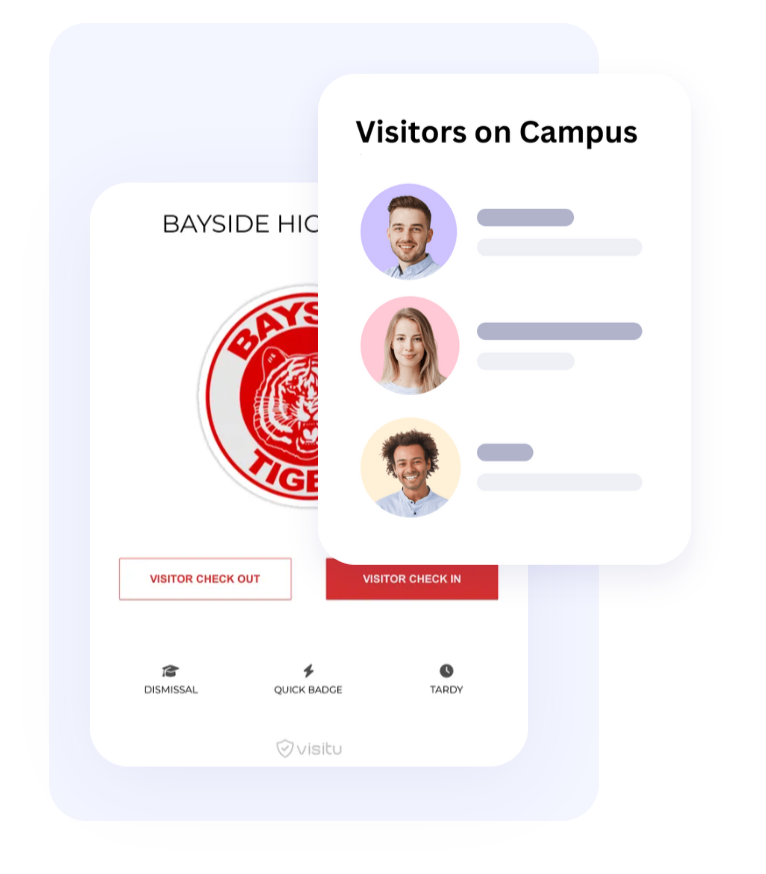

Write a comment ...